| Previous | Next |
Part I Planning to Install Over the Network
1. Where to Find Solaris Installation Planning Information
2. Preconfiguring System Configuration Information (Tasks)
3. Preconfiguring With a Naming Service or DHCP
Part II Installing Over a Local Area Network
4. Installing From the Network (Overview)
5. Installing From the Network With DVD Media (Tasks)
6. Installing From the Network With CD Media (Tasks)
7. Installing Over the Network (Examples)
8. Installing From the Network (Command Reference)
Part III Installing Over a Wide Area Network
10. Preparing to Install With WAN Boot (Planning)
11. Installing With WAN Boot (Tasks)
12. SPARC: Installing With WAN Boot (Tasks)
13. SPARC: Installing With WAN Boot (Examples)
Create the Document Root Directory
Install the wanboot Program on the WAN Boot Server
Create the /etc/netboot Hierarchy
Copy the wanboot-cgi Program to the WAN Boot Server
(Optional) Configure the WAN Boot Server as a Logging Server
Configure the WAN Boot Server to Use HTTPS
Provide the Trusted Certificate to the Client
(Optional) Use Private Key and Certificate for Client Authentication
Create the Keys for the Server and the Client
Create the Solaris Flash Archive
Create and Validate the rules File
Create the System Configuration File
Check the net Device Alias in OBP
Sample Site Setup
Figure 13-1 shows the site setup for this example.
Figure 13-1 Sample Site for WAN Boot Installation
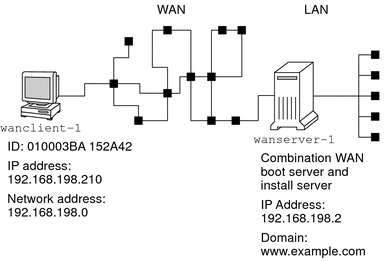
This sample site has the following characteristics.
The server wanserver-1 is to be configured as a WAN boot server and an install server.
The IP address of wanserver-1 is 192.168.198.2.
The domain name of wanserver-1 is www.example.com.
wanserver-1 is running the current Solaris release.
wanserver-1 is running the Apache web server. The Apache software on wanserver-1 is configured to support HTTPS.
The client to be installed is named wanclient-1.
wanclient-1 is an UltraSPARCII system.
The client ID for wanclient-1 is 010003BA152A42.
The IP address of wanclient-1 is 192.168.198.210.
The IP address of the client's subnet is 192.168.198.0.
The client system wanclient-1 has Internet access, but is not directly connected to the network that includes wanserver-1.
wanclient-1 is a new system that is to be installed with the current Solaris release software.
| Previous | Next |